Integrating DaanVeda with Existing Nonprofit CRM Systems
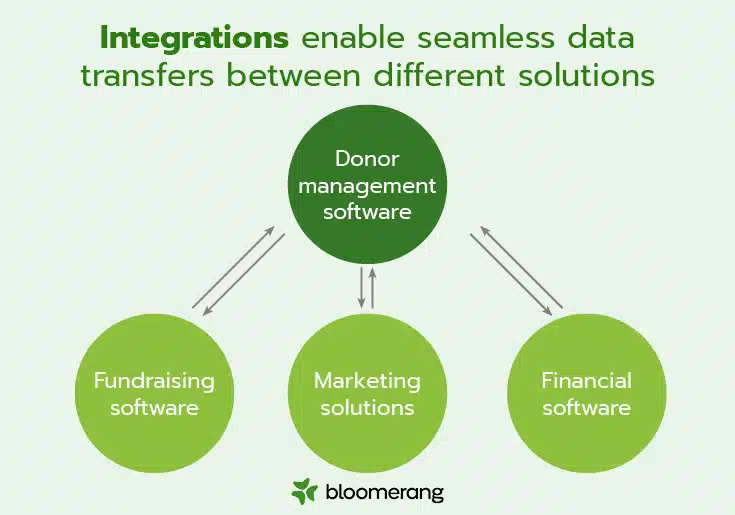
In the nonprofit sector, efficient management of donor relationships is critical for successful fundraising efforts. Integrating advanced fundraising solutions like DaanVeda into existing Customer Relationship Management (CRM) systems can enhance data synchronization, improve donor engagement, and optimize overall fundraising strategies. This article provides step-by-step instructions for integrating DaanVeda with popular nonprofit CRM systems, focusing on the benefits of such integration and the technical processes involved.
Understanding the Importance of CRM Integration in Nonprofits
CRM systems are pivotal in managing relationships with donors, volunteers, and other stakeholders. For nonprofits, effective CRM integration means streamlined operations, enhanced communication, and better engagement with supporters. By integrating innovative solutions like DaanVeda, nonprofits can leverage AI-powered insights and automation to optimize their fundraising processes.
Benefits of Integrating DaanVeda with Your Nonprofit CRM
Integrating DaanVeda with your nonprofit CRM can unlock several benefits:
- Enhanced Data Visibility: Seamless integration ensures that all donor data is centralized, providing a complete view of donor interactions and engagement.
- Automated Data Synchronization: Real-time synchronization between DaanVeda and the CRM ensures that all information is up-to-date, reducing manual data entry and errors.
- Improved Donor Engagement: AI-powered insights from DaanVeda can help tailor communication strategies, improving donor relationships and increasing engagement.
- Optimized Fundraising Strategies: By analyzing donor data and trends, DaanVeda can identify potential high-value donors and recommend personalized fundraising approaches.
Getting Started with DaanVeda Integration
The first step in integrating DaanVeda with your nonprofit CRM is to familiarize yourself with DaanVeda’s API and integration capabilities. DaanVeda offers comprehensive API documentation, making it easier for IT managers, CRM administrators, and tech consultants to understand the technical requirements and steps involved.
Step 1: Assess Your Current CRM System
Before beginning the integration, assess your current CRM system to understand its compatibility with DaanVeda. Ensure that your CRM supports API-based integrations and has the necessary data fields to accommodate the additional information provided by DaanVeda.
Step 2: Access DaanVeda API Documentation
Visit the DaanVeda website and access the API documentation section. The documentation will provide detailed information on how to authenticate, retrieve data, and push information to and from DaanVeda.
Step 3: Obtain API Keys
To interact with DaanVeda’s API, you’ll need to obtain API keys. These keys are unique to your organization and will allow you to securely access DaanVeda’s data and services. Follow the instructions in the API documentation to generate and use these keys securely.
Technical Steps for Integration
Integrating DaanVeda with your CRM involves several technical steps that ensure seamless data synchronization and functionality. Below, we’ll outline the key phases of the integration process:
Step 4: Establish Authentication and Connectivity
First, set up authentication to ensure secure communication between your CRM and DaanVeda. Use the provided API keys to authenticate requests and establish a connection between the systems. This step typically involves configuring authentication headers and setting up secure communication channels.
Example API Call:
curl -X GET "https://api.daanveda.com/v1/donors" -H "Authorization: Bearer {API_KEY}"
This example showcases how to make a basic authenticated API call to fetch donor data from DaanVeda.
Step 5: Map Data Fields
The next step involves mapping data fields between DaanVeda and your CRM. Create a mapping plan that aligns the data fields from DaanVeda with the corresponding fields in your CRM. For instance, DaanVeda’s donor name field should correspond to the donor name field in your CRM.
Example Mapping Plan:
- DaanVeda Donor Name -> CRM Donor Name
- DaanVeda Donation Amount -> CRM Donation Amount
- DaanVeda Contact Information -> CRM Contact Information
Step 6: Data Synchronization
Once the data field mapping is complete, set up data synchronization processes. This involves writing scripts or using integration tools to ensure that data from DaanVeda is regularly updated in your CRM. You can also set up bi-directional synchronization to ensure that any updates made in the CRM are reflected in DaanVeda as well.
Example Synchronization Script:
import requests
daanveda_url = "https://api.daanveda.com/v1/donors"
crm_url = "https://yourcrm.com/api/donors"
headers = {
"Authorization": "Bearer {API_KEY}"
}
response = requests.get(daanveda_url, headers=headers)
donors = response.json()
for donor in donors:
payload = {
"name": donor["name"],
"amount": donor["amount"],
"contact_info": donor["contact_info"]
}
requests.post(crm_url, json=payload)
This script fetches donor data from DaanVeda and pushes it to the CRM.
Step 7: Test the Integration
Before implementing the integration in a live environment, thoroughly test the processes to identify and resolve any issues. Ensure that data synchronization works as expected and that there are no data discrepancies. Conduct end-to-end testing to verify that all functionalities perform correctly.
Step 8: Monitor and Maintain the Integration
After successful testing, deploy the integration and set up monitoring to ensure its smooth operation. Regularly review logs and performance metrics to identify potential issues and address them promptly. Keeping the integration updated and maintaining it over time is crucial to ensure its long-term success.
Use Cases for DaanVeda Integration
Integrating DaanVeda with your nonprofit CRM can be particularly beneficial in several use cases. Here are a few examples:
- Donor Prospecting and Outreach: Use DaanVeda’s comprehensive donor database and AI-powered recommendations to identify potential high-value donors, and synchronize this information with your CRM to streamline outreach efforts.
- Automated Reporting and Analytics: Leverage DaanVeda’s data analytics capabilities to generate automated reports and insights, and sync these reports with your CRM to keep all stakeholders informed about fundraising progress.
- Targeted Campaigns: Use data from DaanVeda to create targeted fundraising campaigns within your CRM, ensuring that communications are personalized and relevant to each donor segment.
A Look into DaanVeda’s Key Features
DaanVeda stands out in the fundraising landscape with several key features that enhance its integration potential:
- Veda, the AI-powered FundraiserGPT: Veda assists in creating donor communications, building proposals, and automating reporting efforts, making your fundraising tasks more manageable and efficient.
- Live Contact Database: With a comprehensive database of key funding decision-makers, DaanVeda ensures you have the right contacts for your fundraising efforts.
- Donation Management System: The AI-powered DMS offers predictive donor analytics, helping you understand donation patterns and optimize strategies.
Enhancing Your Nonprofit Tech Stack
Incorporating DaanVeda into your nonprofit tech stack can significantly enhance your fundraising capabilities. However, beyond integration, it’s essential to foster a culture of data-driven decision-making:
- Data-Driven Culture: Encourage your team to utilize data insights from DaanVeda to optimize donor interactions and fundraising strategies.
- Regular Training and Updates: Ensure ongoing training for your team to keep them updated on the latest features and best practices for using DaanVeda and your CRM effectively.
- Continuous Improvement: Regularly review and refine your integration processes and fundraising strategies based on performance metrics and evolving needs.
Conclusion and Call to Action
Integrating DaanVeda with your nonprofit CRM can transform your fundraising efforts by providing AI-powered insights, automation, and comprehensive data management. By following the steps outlined in this guide, you can ensure a seamless integration process and leverage DaanVeda’s capabilities to their fullest potential. As technology continues to evolve, staying ahead with innovative solutions like DaanVeda is crucial for nonprofits looking to maximize their impact.
Are you ready to revolutionize your nonprofit’s fundraising strategies and donor management with DaanVeda? Start exploring the possibilities of seamless integration and unlock the potential of AI-driven fundraising today!
For more information, visit DaanVeda’s official website and consult their API documentation. Stay connected with the latest trends in nonprofit tech and fundraising by following industry blogs and joining professional networks.
Integrate DaanVeda, harness the power of data, and take your nonprofit’s fundraising efforts to new heights!
